Description
Our latest PiBerry v7.5 has arrived! we now have integrated charging, power, status lights, and keyboard into our PCB. Big thanks to the initial creators at QFMI for making it open-source! learn more here https://beepy.sqfmi.com/
The new unit is much more compact and easier to build, just source a Pi Zero 2w, Display, BBQ20 keyboard, and a battery. The PCB still retains the flexibility of two mounting positions allowing you to source a variety of displays.
We added limited run kits, built options, ready-to-use SD cards, and STL files for 3D printing.
****NOTE****
This listing includes the PCB as base + add-ons
Video and Photos have been added as an example of a finished 1.7 build.
If you order the MicroSD card it will come preloaded with Kali and our CybeDecks tool package. NOTE that desktop OS runs slow on Pi Zero, we recommend installing pi OS lite or another terminal OS for best performance. Currently, the display drivers break most distros desktop service, we are working with the manufacturer for a solution.
The parts list can be found here or in the links below
archive.carboncomputers.us/documentation
If you have any questions or need support don’t hesitate to contact us!
Support@archive.carboncomputers.us
Parts List
Pi Zero 2W
Amazon Pi Zero 2W
Pishop Pi Zero 2W
Display
Our preferred displays are the Waveshare models A, B, and C (C has the best performance) for the best compatibility, but you may try other displays that use the SPI protocol, i2c is reserved for the keyboard, avoid any functions over i2C.
Waveshare 3.5″ Resistive Touch Display with 125Mhz Model C
Waveshare 3.5inch Resistive Touch Display Model B
Waveshare 3.5inch Resistive Touch Display Model A
Adafruit PiTFT Plus 3.5″ + Touchscreen
Blackberry Keyboard
BB Q20 Keyboard with a trackpad
Battery – Check battery polarity before connecting

 Cart is empty
Cart is empty 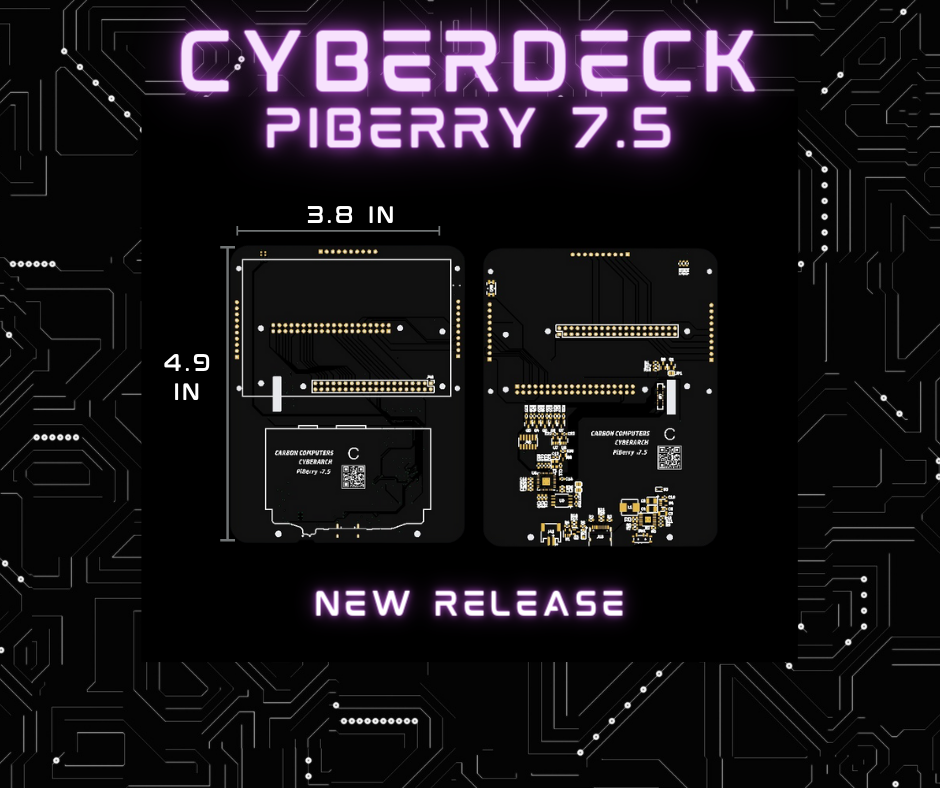
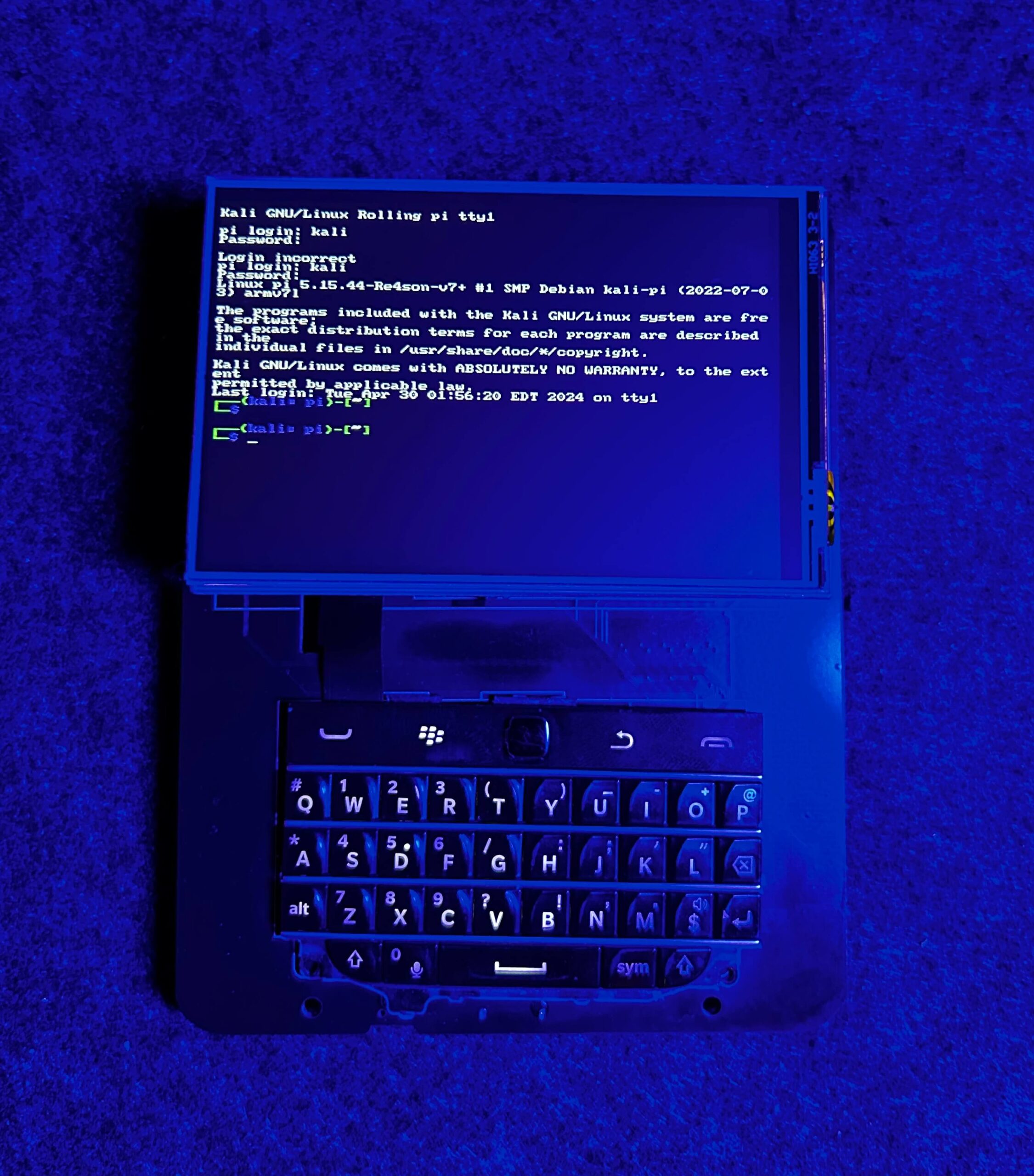
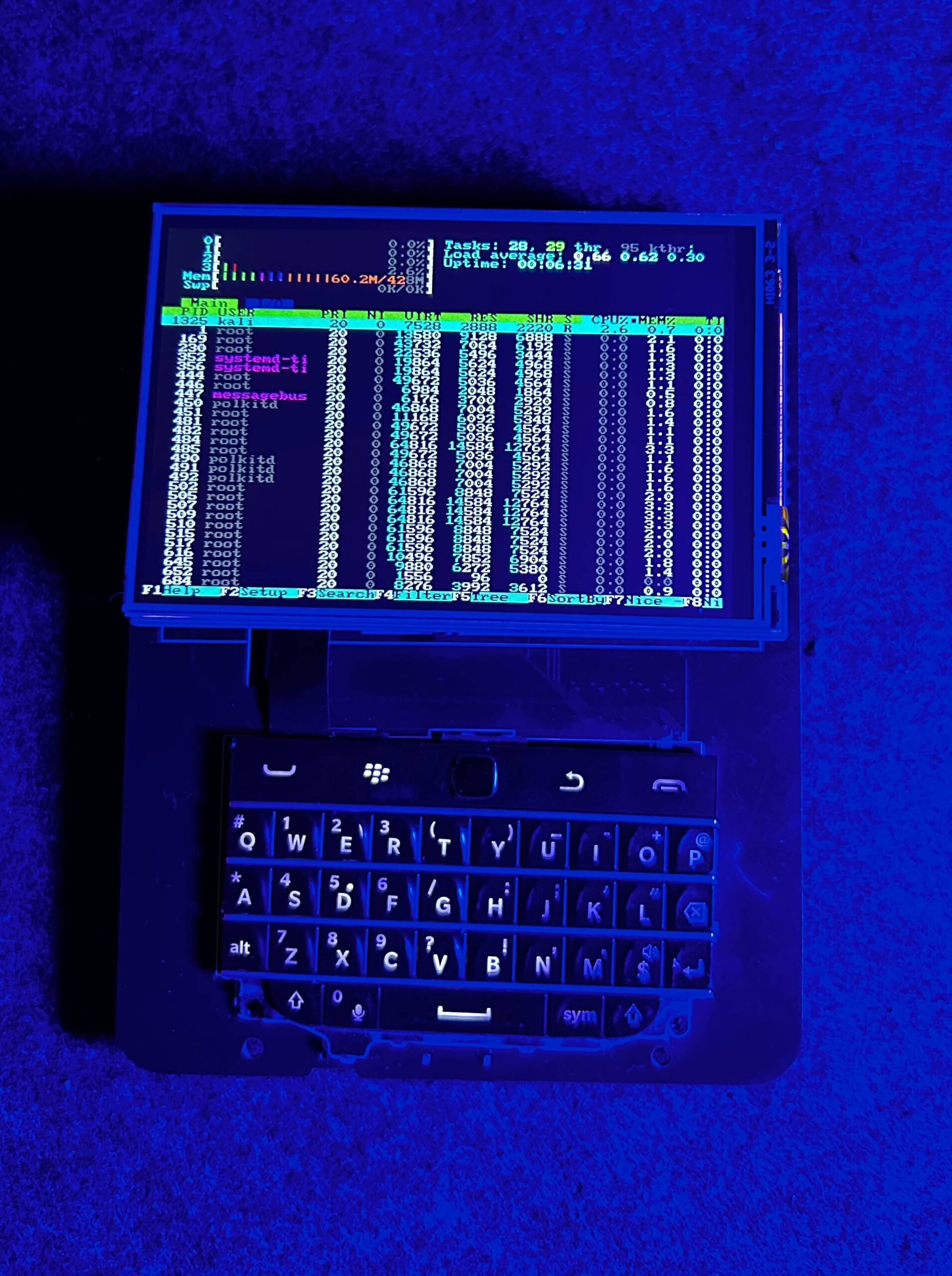

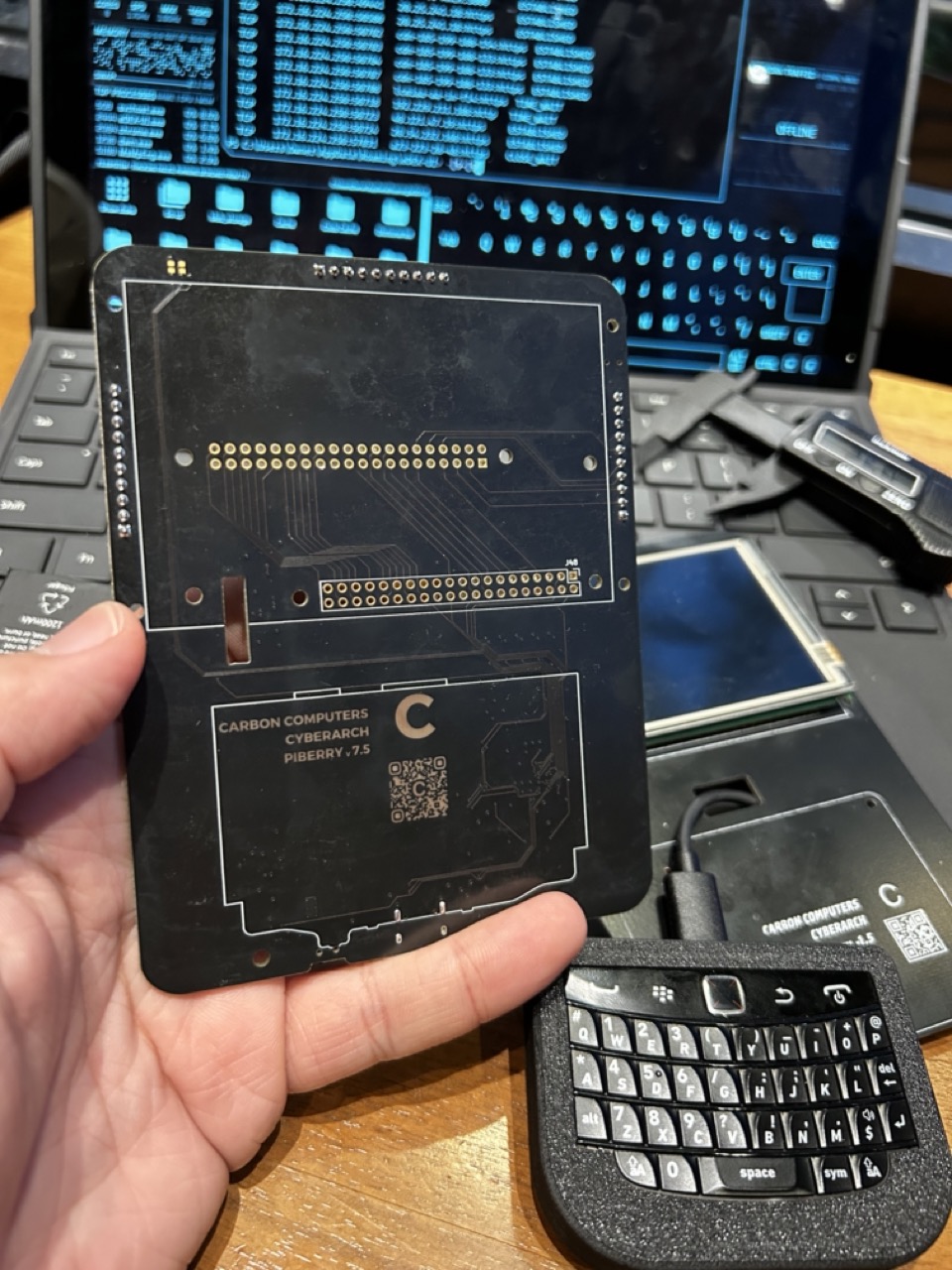
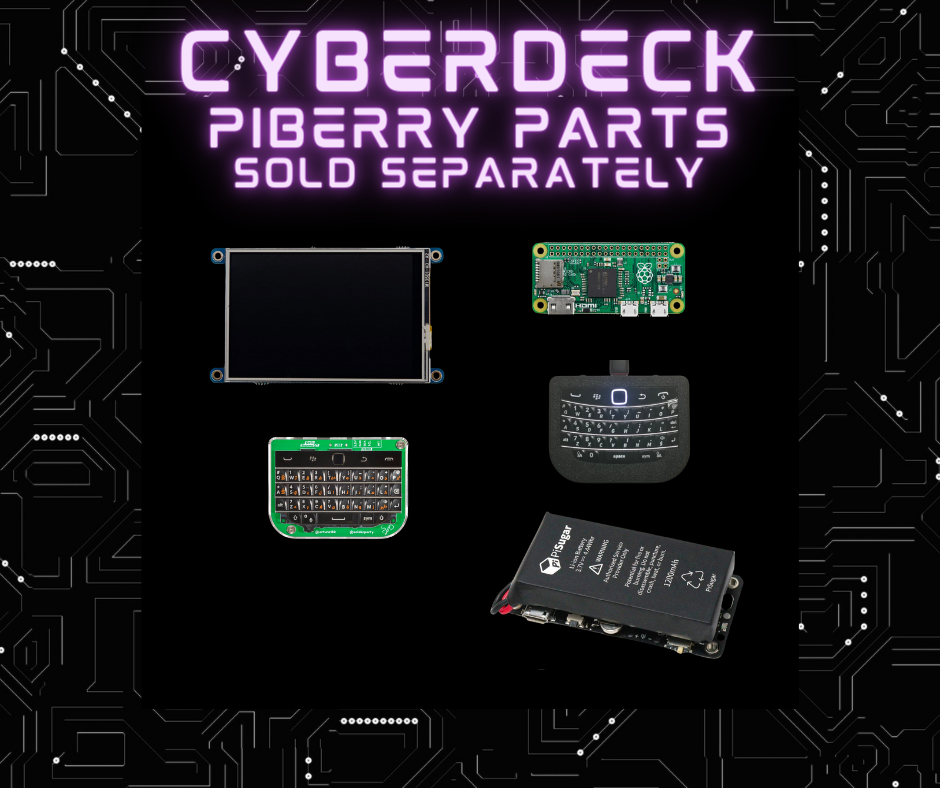
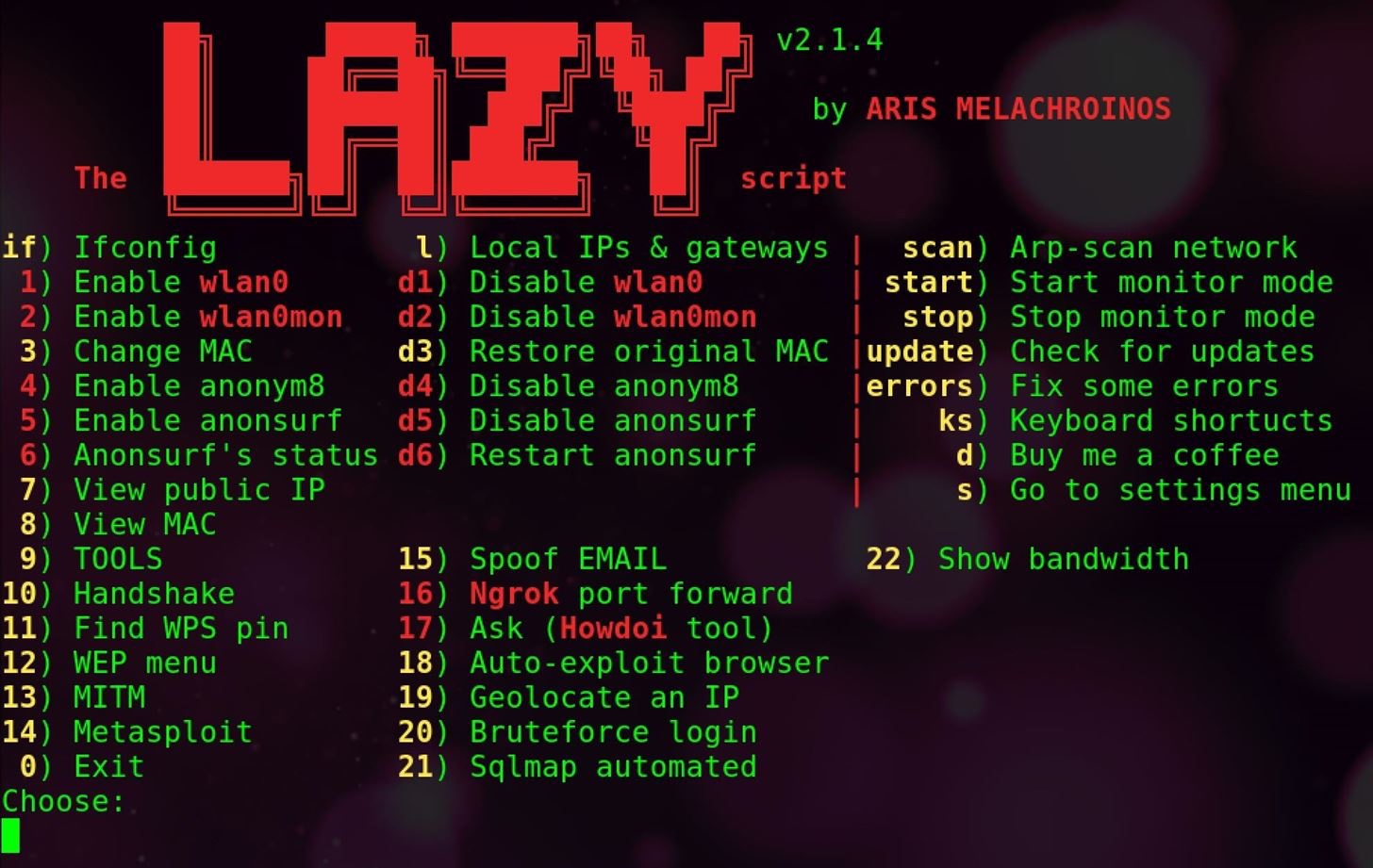

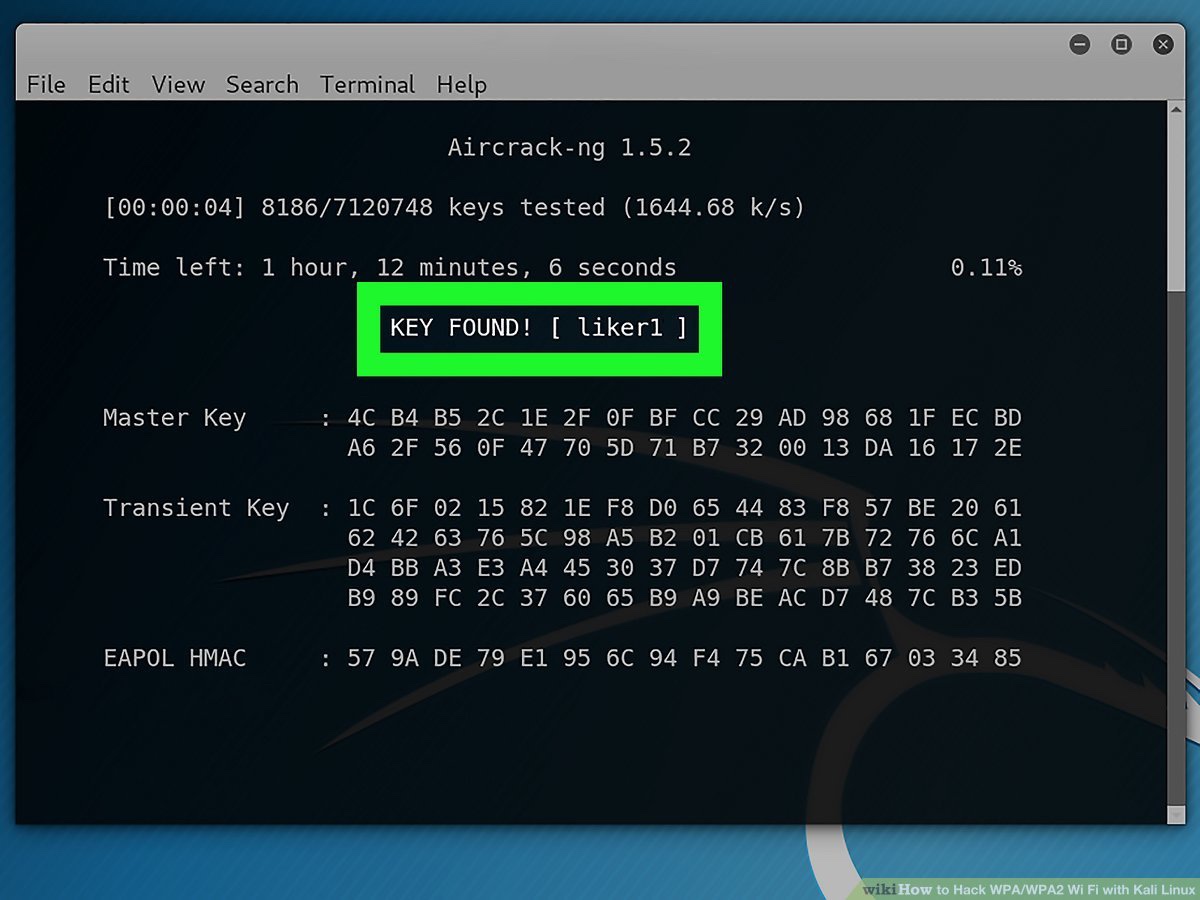
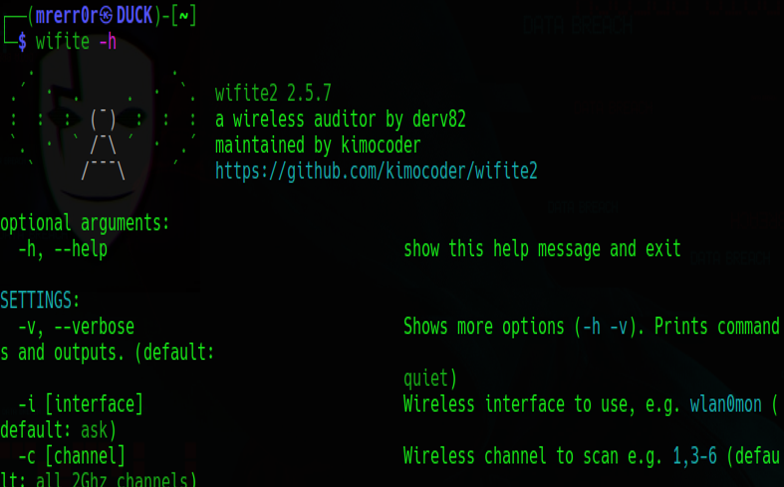






Reviews
There are no reviews yet.